Calculate a running total
You can use a running total to watch the values of items in cells add up as you enter new items and values over time.
Use the provided sample data and the following procedures to learn how to calculate a running total and then extend the calculation to a list of transactions, such as an account register.
Step 1: Copy the sample data
To better understand the steps, copy the following sample data to cell A1 on a blank sheet.
-
Create a blank workbook or sheet.
-
Select the following sample data.
Note: Do not select the row or column headings (1, 2, 3... A, B, C...) when you copy the sample data to a blank sheet.
Selecting sample data in Help
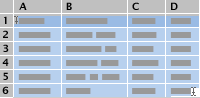
| Date | Transaction | Deposits | Withdrawals | Balance |
| 11/1/2007 | Beginning Balance | 1500 | ||
| 11/4/2007 | City Power & Light | 35.71 | ||
| 11/5/2007 | The Phone Company | 33.38 | ||
| 11/5/2007 | Northwind Traders | 51.22 | ||
| 11/7/2007 | Wide World Importers | 62.39 | ||
| 11/7/2007 | Fabrikam, Inc. | 46.77 |
-
Press
 + C .
+ C . -
In the sheet, select cell A1, and then press
 + V .
+ V .
Step 2: Create a formula to calculate the running total
-
Click cell E3, which is the first blank cell in the Balance column.
-
To create a formula that adds the value from the Deposits column in the same row and subtracts the value from the Withdrawals column, type =SUM(E2,C3,-D3).
-
Press RETURN .
The result is 1464.29, which is 1500.00 - 35.71.
Note: You can ignore the error indicator about formulas that refer to empty cells.
-
To copy the formula to other rows that contain data, select E3, and then drag the fill handle to cell E7.
Excel adjusts the cell references as you copy the formula to each cell in the Balance column.
Notes:
-
You can ignore the Auto Fill Options button that appears.
-
As you add new rows of deposits and withdrawals, drag the fill handle again to copy the running total formula to the new rows.
-
發佈留言